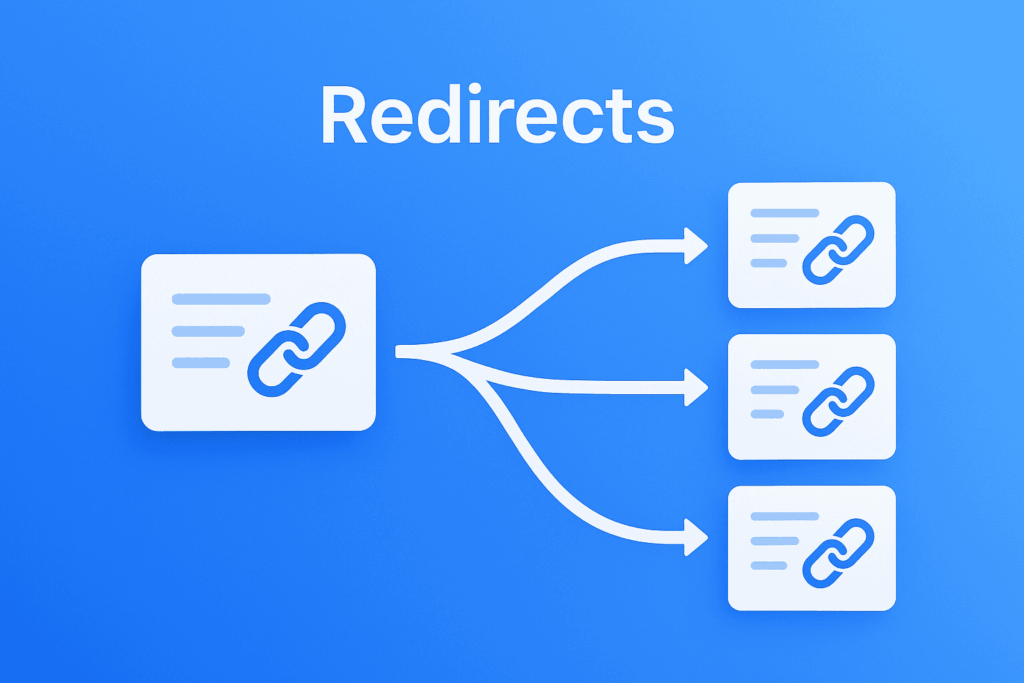Redirects are part of every website’s life. You update a page, move a post, change your domain, or set up a new campaign, and suddenly, your old links need to point somewhere new. The problem is that not all redirects are equal.
When used carelessly, they can break your SEO, confuse visitors, or even slow down your site. When used right, they keep your traffic flowing smoothly and your rankings intact.
Why Redirects Exist
A redirect simply tells browsers and search engines, “this content has moved.” It ensures visitors end up on the right page without seeing an error.
There are several types, but the most common ones are:
- 301 redirect: permanent, tells search engines to transfer SEO value to the new page.
- 302 redirect: temporary, used when you plan to restore the original page later.
- 307 redirect: modern temporary redirect, often used for apps or dynamic links.
Using the wrong type can send mixed signals to Google, which is why you need to know which one fits your case.
How Redirects Affect SEO
Google isn’t against redirects. In fact, when done correctly, they help preserve link authority.
The issue comes from too many redirects, redirect loops, or chains when one link leads to another, then another, before reaching the final destination. This wastes crawl budget and slows loading time. It also hurts user experience, especially if visitors get stuck waiting or hit a dead end.
A clean redirect setup does two things well:
- It sends users directly where they need to go.
- It helps search engines understand that your content still matters.
When Redirects Make Sense
You don’t need a redirect for everything. Only use one when:
- A page URL has changed or been deleted.
- You’re merging old content into a single updated post.
- You’re running a limited-time offer or campaign.
- You’re targeting users from different devices or locations.
The goal is to guide people, not trap them. If every click leads through multiple hops, you’re overdoing it.
The User Experience Side
Redirects are invisible to most users, until they’re not. If it takes too long or lands somewhere unexpected, they’ll bounce.
Imagine clicking a promo link and ending up on a homepage instead of the offer. It feels sloppy. That’s why redirect control matters just as much as redirect logic.
When each link leads somewhere intentional, your site feels faster and more trustworthy.
How Linkspally Helps You Stay in Control
Redirects don’t have to be messy or risky. With Linkspally, you can create, organize, and monitor redirects directly from your WordPress dashboard.
You can:
- Route visitors by device, browser, or referral source.
- Expire old links automatically.
- Test multiple destination pages with A/B testing.
- Track clicks and conversions in real time.
Everything happens under one clean system, no broken paths, no lost traffic, no SEO damage.
Redirects Done Right
Here’s what good redirect management looks like:
- Always use 301 for permanent URL changes.
- Keep chains short, one redirect is fine, two is too many.
- Monitor analytics to catch loops or broken paths early.
- Use descriptive, branded links so users know what to expect.
- Avoid redirecting everything to your homepage; it confuses both users and Google.
Redirects aren’t a trick. They’re structure. When handled correctly, they protect both your visitors and your visibility.
In Conclusion
Redirects are easy to overlook, but they quietly shape every visitor’s experience. If you care about conversions, trust, and ranking stability, treat them as part of your strategy, not an afterthought.
Linkspally gives you that control, one link at a time.